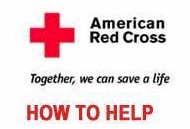Integrating POTS line, Google Voice account and Obi110
In this blogpost, I note down my experiences as I integrate POTS line, Google Voice account and Obi110 and finish it off with some ideas on enhancing products like Obi110. But I want to clarify upfront that this is not a review of Obi110. It has a tone of features and my interest is very narrow and focused. So this will not do justice.
I ordered Obi110 after learning that Google Voice has extended its free calling within US offer for one more year. Since Obi110 has included Google Voice “client”, I could use a standard telephone to make outgoing calls using Google Voice. Since Obi110 also has a POTS line port, I could use Google Voice to make outgoing calls while I continue to use existing POTS line to receive calls without making major disruptions like porting the number or distributing Google Voice numbers to my friends. So my narrowly defined objective is setup Obi110 so I can make outgoing calls via Google Voice and receive POTS calls all the while using the same telephone.
Setup:
- The initial step of connecting Obi110 to the Internet and powering up is a simple matter. Once the device powers up, it is automatically connected to Obihai’s VoIP service called ObiTALK. There is no need for any configuration and the device comes with a preassigned ObiTALK number. I am not sure I will ever use this service. There are a number of reasons for this. I know of anyone in my “phone circle” with ObiTALK. Distributing yet another contact information is a pain. But I could use to test the initial setup by dialing the test number.
- The next step is to administer Google Voice account credentials. There are two ways of doing it. One is to populate the account information by accessing Obi110 locally. This is a low level access with intimidating level of parameters that one can tweak. The other is to register the device with Obihai and provide the needed information to configure Obi110. Since the latter is user friendly and straight forward I used this method.If the device is able to connect to Google Voice, the portal page displays the status information.
- The final step is to connect Obi110 line port to the wall jack and attach a telephone.
These three steps look simple enough but I encountered a few annoying difficulties.
Difficulties:
- Even though Google allows for a passphrase, meaning the password can contain spaces, evidently Obi110 does not. I inferred this only after a few failures and have to change the password so it does not contain spaces. The portal should use the password string as entered rather than inferring any delimiters.
- Evidently, the account information is stored in the portal. I am uneasy about this. Granted, the portal makes the admin simpler, They could have implemented it as a proxy to the device and avoided the need for external storage. At a minimum, they should state how the account information is stored at their site.
- Given a temperamental DSL connection, I couldn’t connect the device to the telephone jack. But other rooms do not have Ethernet access. So I ended up getting a WiFi bridge so the device could be connected to the router via WiFi. This effectively doubled the total price of the device. I wish the device had a builtin wifi capability.
- I could not complete calls over the POTS line by dialing the access code, **8. But a person over at the support forum was helpful. The suggestion was to dial # and wait for the second dial tone from the phone company before dialing the phone number. In other words, I have to dial #, instead of the access code. The device could do this for access code itself. After all my cordless phone does this for “offhook” dialing.
- Updated: If the device is powered, but looses net connection, then it doesn't failover to PSTN line. I wish it announced the net failure and gave an option to complete the call over PSTN or any other available interface.
Enhancements:
Apart from the previously stated points, I hope Obihai considers the following enhancements in their roadmap.
- They should add DECT base station capability, in the same way Ooma has done it.
- Once the device is DECT enabled, they should use DECT’s data channel to display Google Voice SMS messages in the handset.
- Recognizing that Obi110 is a computer, that should facilitate apps from third party developers in the same manner Netgear has announced as part of their Smart Network program.
Posted by aswath at
05:48 PM
|
Comments (3)